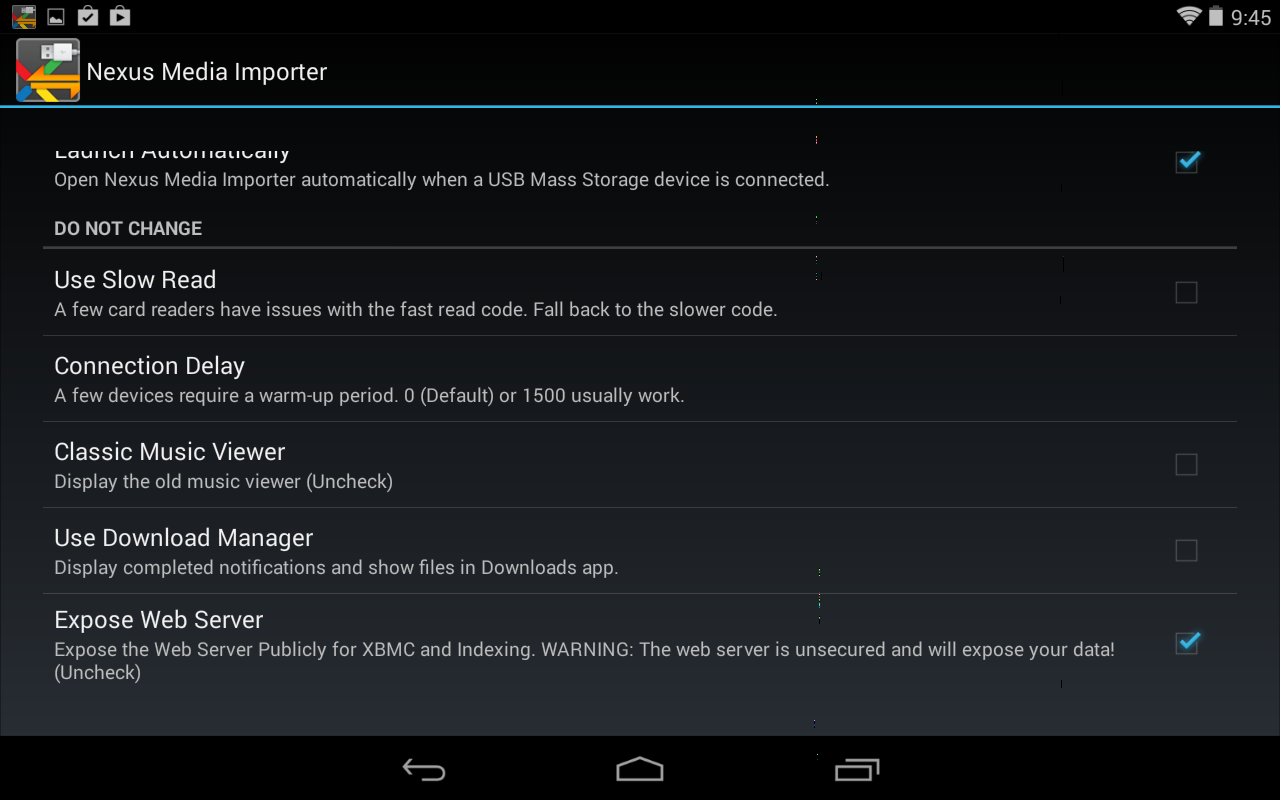Homesoft
Homesoft
USB Media Explorer
IMPORTANT: You will need to exit the Preferences and reconnect the OTG cable to commit the changes.
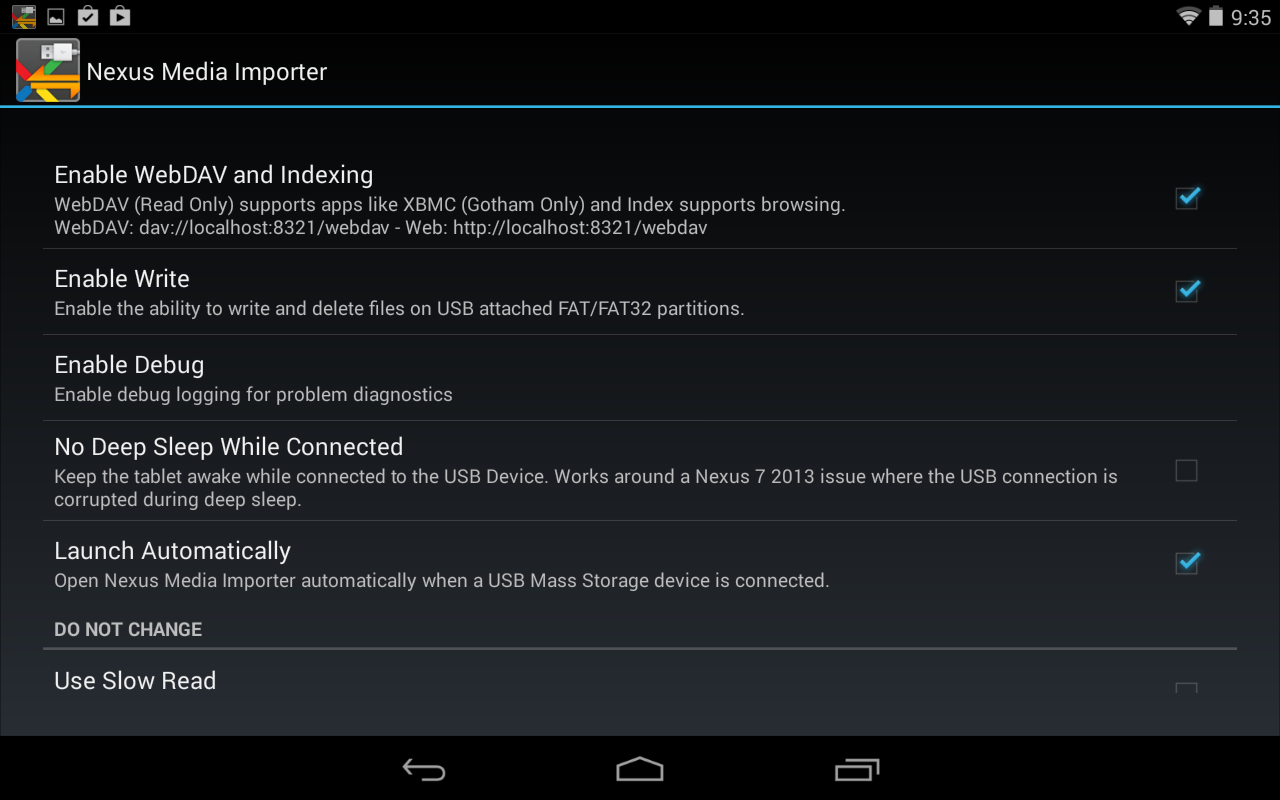
Enable Expose Web Server (Optional)
If you need to see the WebDAV share from another device, you can Expose the Web Server. The WebDAV Preference should change to reflect the new external IP address.
IMPORTANT: The Exposed NMI WebDAV share is not secure and may be seen by other devices. Do not use on a public WiFi network.
NOTE: "localhost" will still be available as well.